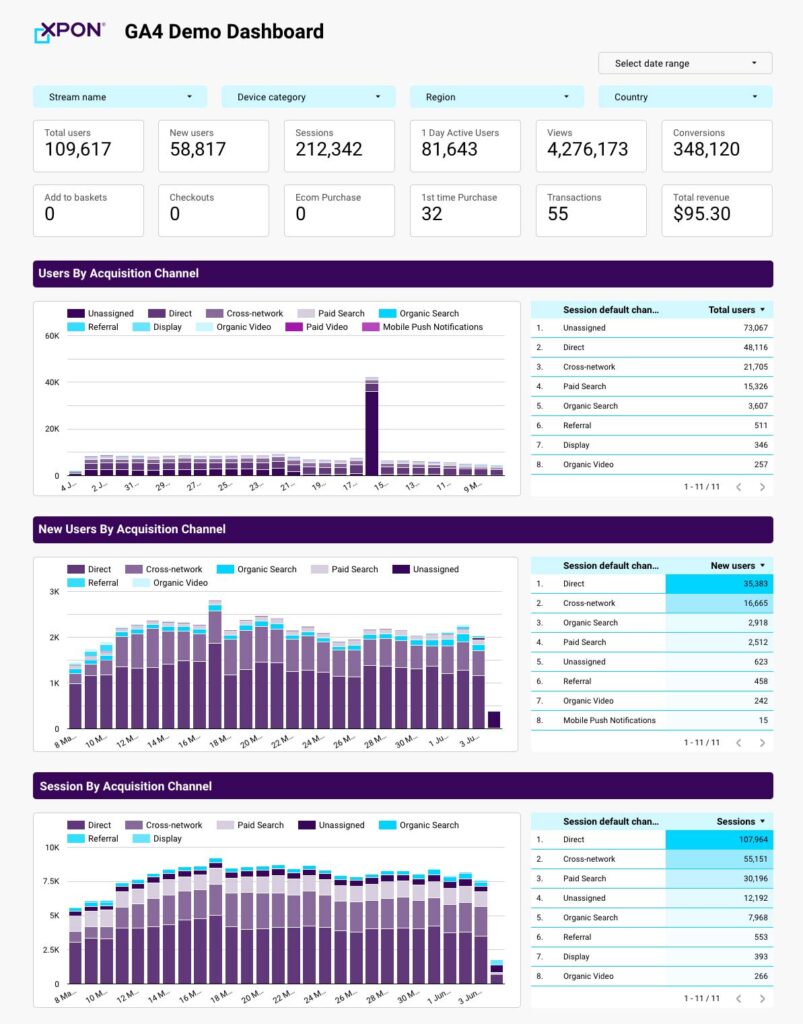Section 1: Introduction to Google Analytics 4
Google Analytics 4 (GA4) has emerged as the new standard in website analytics, offering a powerful solution for marketers and business decision-makers. As the successor to Universal Analytics (as of July 1st 2023), GA4 introduces advanced features and a more user-friendly interface, empowering businesses to understand their audience better and make data-driven decisions. This comprehensive guide covers the best practices for setting up GA4, including creating a property, adding data streams, setting up conversions, and integrating with other tools like Google Ads.
Section 2: Creating a GA4 Property
Before diving into GA4’s features, it is essential to create a GA4 property. This section will detail the step-by-step process of setting up a new property in GA4 and transitioning from Universal Analytics.
- Navigate to the Google Analytics homepage and sign in.
- Click “Admin” in the lower-left corner.
- Under the “Account” column, choose the desired account.
- In the “Property” column, click the dropdown menu and select “Create Property.”
- Enter the property name and select the appropriate reporting time zone and currency.
- Click “Next” and follow the prompts to complete the setup.
Section 3: Adding Data Streams to GA4
With a GA4 property in place, the next step is to add data streams. Data streams allow GA4 to collect information from various sources, such as websites, mobile apps, or other connected devices.
- In the GA4 property, click “Admin.”
- Under the “Property” column, click “Data Streams.”
- Choose the appropriate data stream type (Web, iOS App, or Android App).
- Follow the prompts to configure the data stream.
- Implement the generated tracking code or SDK in the appropriate location.
Section 4: Configure Events
Events are a crucial aspect of website or app analytics, enabling you to measure specific interactions or occurrences on your digital platform. These interactions could be as simple as a page load or as complex as a purchase completion. Moreover, events can help you measure system behaviour, such as an app crash or an impression served.
Google Analytics allows you to automatically collect default events when you set it up on your website or app. These are known as automatically collected events. Additionally, when you enable enhanced measurement, you can organise enhanced measurement events that provide more detailed insights into your website or app’s user behaviour.
To leverage the full power of Google Analytics, you must implement recommended events with specific names and parameters. These events unlock existing and future reporting capabilities. Moreover, implementing them will help you gain valuable insights into user behaviour.
Furthermore, you can create custom events that track user actions unique to your business. However, custom events don’t appear in most standard reports. Therefore, you need to set up custom reports or explorations for meaningful analysis.
It is crucial to implement events effectively to extract valuable insights from your data. After all, events are a critical component of website or app analytics. They help you measure specific interactions or occurrences. Google Analytics allows you to collect automatically collected and enhanced measurement events, as well as recommended and custom events. Implementing these events effectively can help you gain valuable insights into user behaviour and drive revenue growth for your business.
Section 5: Setting Up Conversions in GA4
Conversions are fundamental to measuring the effectiveness of marketing efforts. This section explains how to set up goals and conversions in GA4, enabling businesses to track user interactions and assess campaign performance.
- Navigate to the GA4 property and click “Conversions” in the left-hand menu.
- Click “New conversion event.”
- Choose a relevant event or create a custom event.
- Configure the conversion parameters and click “Save.”
Section 6: Integrating GA4 with Google Ads
To maximise the potential of GA4, it is essential to integrate it with Google Ads. This section explores the benefits of linking GA4 and Google Ads and outlines the process for achieving this integration.
To integrate GA4 with Google Ads, follow these steps:
- In the GA4 property, click “Admin.”
- Under the “Property” column, click “Google Ads Linking.”
- Select the desired Google Ads account.
- Follow the prompts to complete the integration.
Section 7: Best Practices for GA4 Setup
This section covers additional best practices for setting up GA4 to ensure businesses derive the greatest value from their analytics data. Some of the recommended practices include:
- Use consistent naming conventions for properties, data streams, and events.
- Implement User ID tracking for a more accurate understanding of user behaviour.
- Leverage GA4’s enhanced measurement capabilities to automatically track specific interactions.
- Regularly review data quality and make necessary adjustments.
- Stay updated on GA4 feature releases and improvements.
Section 8: Monitoring and Analysing GA4 Data
Once GA4 is set up and integrated with Google Ads, businesses must monitor and analyse their data to make informed marketing decisions. This section highlights vital GA4 reports and tools that offer valuable insights into user behaviour, acquisition, and engagement. These reports include:
- Real-time report: Monitor active users, their locations, and real-time events on your website or app.
- User Acquisition report: Analyse the sources, mediums, and campaigns driving new users.
- Engagement report: Examine how users interact with your content, such as page views, events, and conversions.
- User Retention report: Assess user loyalty and repeat visits over time.
- Demographics report: Understand the age, gender, and interests of your users for more targeted marketing efforts.
Section 9: Preparing for Cookie Deprecation
With cookie deprecation on the horizon, businesses must adapt their analytics practices to remain compliant and effective. GA4 is designed to address this challenge by incorporating new data collection methods and machine learning capabilities. This section discusses the importance of migrating to GA4 in preparation for cookie deprecation and outlines strategies for adjusting to a cookieless future. Some of the strategies include:
- Embrace GA4’s event-driven data model, which focuses on user interactions instead of page views.
- Utilise Consent Mode to manage user consent and balance user privacy with data accuracy.
- Leverage GA4’s machine learning features, such as predictive metrics and anomaly detection, to make data-driven decisions in a cookieless world.
- Explore alternative data sources and tracking methods, such as first-party data, server-side tracking, and contextual targeting.
Section 10: Continuously Improving Your GA4 Setup
To ensure GA4 remains a powerful tool for marketing professionals, it is crucial to stay informed about platform updates and industry trends. This section advises maintaining an up-to-date GA4 setup and maximising its potential. Some of the recommended practices include:
- Subscribe to industry newsletters and follow experts on social media to stay current on GA4 developments and best practices.
- Test new features and enhancements as they are released to determine their value for your specific use case.
- Review and adjust your GA4 configuration, tracking setup, and data quality to ensure accurate and actionable insights.
- Work with full-stack Certified Google Marketing Platform Program partners like XPON to stay on top of the latest updates on the platform.
Section 11: Implementing GA4 in Your Marketing Strategy
Having mastered the setup and analysis of GA4 data, businesses must integrate these insights into their marketing strategies to drive growth and ROI. This section presents actionable tips for leveraging GA4’s capabilities to optimise and refine marketing campaigns. Some of the tips include:
- Segment your audience: Use GA4 data to identify high-value customer segments and create targeted marketing campaigns catering to their needs and preferences.
- Optimise for conversions: Analyse conversion data to identify areas for improvement and implement changes to enhance the user experience and drive higher conversion rates.
- Adjust marketing channels: Monitor acquisition data to allocate budget and resources efficiently across various marketing channels, focusing on those that deliver the best results.
- Enhance content: Leverage engagement metrics to identify the most effective content and use these insights to guide content creation and optimisation efforts.
- Measure success: Continuously monitor key performance indicators (KPIs) to assess the effectiveness of your marketing efforts and adjust your strategy accordingly.
Section 12: Preparing Your Team for GA4 Adoption
Successful GA4 adoption requires technical setup, integration, and a company-wide understanding of the platform’s capabilities and benefits. This section suggests strategies for fostering a culture of data-driven decision-making and ensuring that your team can leverage GA4’s potential. Some of the strategies include:
- Offer training opportunities: Invest in GA4 training sessions or workshops to ensure your team understands the platform’s features, benefits, and use cases. XPON provides a comprehensive training program as part of your GA4 migration package.
- Establish clear objectives: Define specific goals and key performance indicators (KPIs) that your team can work towards, utilizing GA4 data to measure progress and success.
- Foster a collaborative environment: Encourage open communication and collaboration within your team, enabling members to share insights, ideas, and best practices related to GA4.
- Allocate responsibilities effectively: Designate team members to oversee various aspects of GA4 setup, maintenance, and analysis, ensuring accountability and expertise across your organization.
- Promote data-driven decision-making: Encourage team members to use GA4 data to inform their marketing strategies and tactics, fostering a data-driven culture that drives growth and innovation.
Section 13: Troubleshooting Common GA4 Issues
Despite careful setup and maintenance, businesses may encounter issues with their GA4 implementation. This section addresses common challenges and provides accurate data collection and analysis solutions. Some of the common issues and solutions include:
- Inaccurate or incomplete data: Verify that your website or app has correctly implemented the tracking code or SDK. Ensure that your GA4 configuration aligns with your business objectives, and regularly review data quality for potential discrepancies.
- Missing or broken events: Double-check your event tracking setup, and confirm that all desired events are being tracked. Implement GA4’s DebugView feature to identify and resolve issues in real-time.
- Discrepancies between GA4 and Google Ads data: Ensure that your GA4 and Google Ads accounts are correctly linked, and verify that conversion tracking is set up accurately across both platforms.
- Difficulty interpreting GA4 reports: Familiarise yourself with GA4’s reporting features and terminology to understand the presented data better. Leverage GA4’s customisable reports and dashboards to create tailored views aligning with your business needs.
Section 14: GA4 Resources and Support
Numerous resources and support options are available to enhance your GA4 proficiency further. This section highlights some valuable sources of information and assistance for mastering GA4. These include:
Google Analytics Help Center: Access a comprehensive library of articles and guides covering various aspects of GA4, including setup, features, and troubleshooting.
Google Analytics Community: Join the community forum to connect with other GA4 users, share knowledge, and seek answers to specific questions or challenges.
Google Analytics Academy: Enrol in free online courses that cover a wide range of GA4 topics, from beginner to advanced levels, and earn certificates to showcase your expertise.
Google Marketing Platform Partner Program: Consider working with a full-stack certified Google Marketing Platform partner like XPON to receive expert assistance with GA4 setup, analysis, and optimisation.
By leveraging the available resources and support, businesses can further strengthen their understanding of GA4 and its applications. As a result, they will be better equipped to harness the platform’s full potential and drive successful marketing strategies.
In conclusion, Google Analytics 4 is a powerful and versatile tool that empowers businesses to make data-driven decisions and optimise their marketing efforts. By following this comprehensive guide, marketing professionals and decision-makers in B2C companies can ensure they are well-prepared to navigate the evolving digital landscape, particularly in light of the impending cookie deprecation. By embracing GA4’s best practices and fostering a culture of data-driven decision-making, businesses can expect significant improvements in their marketing strategies and overall performance.
Other blogs in our GA4 series that may be of interest: