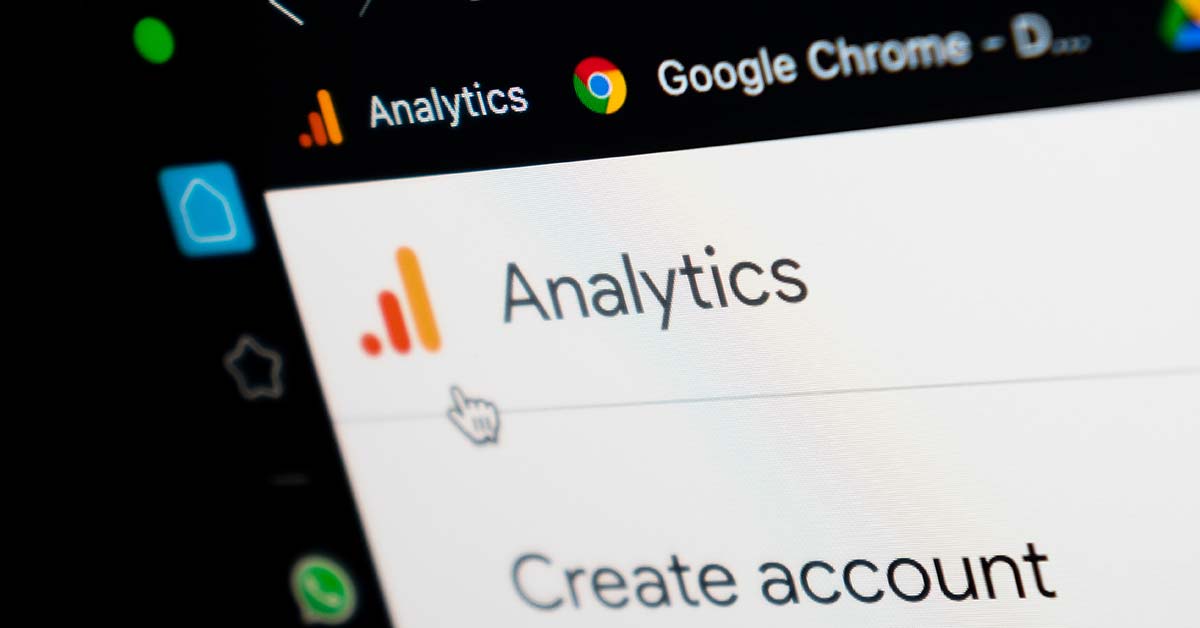Master the Transition to Google Analytics 4 with Confidence and Precision
In the ever-changing world of digital marketing, businesses must stay current with the newest technologies and tools. Google Analytics has become an essential resource for marketing professionals, empowering them to make informed decisions and refine their marketing strategies. With the arrival of Google Analytics 4 (GA4), transitioning from Universal Analytics to this new platform is more important than ever.
This blog post aims to guide you through the migration process by detailing the steps involved, such as evaluating data requirements, mapping existing data to GA4, and testing and verifying the new configuration. Additionally, we will underscore the significance of collaborating with a full-stack Google Marketing Platform partner to ensure a smooth transition and strategic empowerment of your organisation post-migration.
For a seamless and strategic implementation, it is recommended to partner with an expert like XPON. However, this guide will provide invaluable assistance with the fundamentals for those who wish to undertake the migration independently.
1. Understanding the Differences between Universal Analytics and GA4
Before beginning the migration process, it is essential to understand the key differences between Universal Analytics and GA4. Google Analytics 4 is a more robust and advanced platform designed to address the challenges posed by the impending cookie deprecation. GA4 offers a more comprehensive view of user behaviour and improved cross-platform tracking, helping businesses gain deeper insights into their customer base.
Some of the main differences between Universal Analytics and GA4 include the following:
- A focus on user-centric measurement instead of session-based measurement
- A more flexible event-based model schema
- Enhanced machine learning capabilities to fill in the gaps left by cookie deprecation
- Improved cross-device and cross-platform tracking
- Advanced data privacy and compliance features
2. Assessing Data Needs and Establishing Goals
The first step in migrating from Universal Analytics to GA4 is to evaluate your data needs and establish clear goals for the migration. This involves identifying the key performance indicators (KPIs) and metrics most relevant to your business and ensuring that GA4 supports these.
Begin by reviewing your existing Universal Analytics setup and determine the following:
- What data is currently being collected?
- Which reports and features are you actively using?
- Are there any customisations or integrations in place?
Next, establish goals for the migration by considering the following:
- What additional insights do you hope to gain from GA4?
- How can the new features of GA4 benefit your organisation?
- Are there any specific data privacy or compliance requirements that must be addressed?
By assessing your data needs and establishing clear goals, you can ensure a smooth and successful migration to GA4.
3. Mapping Existing Data to GA4
Once you have a clear understanding of your data needs and goals, the next step is to map your existing Universal Analytics data to GA4. This involves identifying the equivalent GA4 features and configurations for your current setup and determining any necessary adjustments.
Some key areas to consider when mapping your data include:
- Event tracking: GA4 uses a more flexible event-based model schema. You must map your current event tracking setup to the new format.
- Custom dimensions and metrics: Identify any custom dimensions and metrics in your Universal Analytics setup and determine how these can be replicated or adapted for GA4.
- Cross-domain tracking: If you currently use cross-domain tracking, you must set up equivalent configurations in GA4 to ensure accurate data collection.
4. Implementing GA4 and Testing the Setup
With the data mapping complete, it is time to implement GA4 and test your new setup.
5. Validating Data and Ensuring Accuracy
Once your GA4 implementation is complete, validating your data and ensuring accuracy is crucial. This involves comparing the data collected in your new GA4 property with your existing Universal Analytics property and verifying that your goals and KPIs are being accurately tracked.
Some key areas to focus on when validating your data include
- Traffic sources: Ensure that traffic sources are correctly attributed [link to attribution whitepaper download] in GA4. Compare the data to your Universal Analytics property for consistency.
- Event tracking: Confirm that your event tracking setup functions correctly in GA4 and that events are being accurately reported.
- Goals and KPIs: Review your goals and KPIs in GA4 to ensure they are tracked correctly and align with your established objectives.
6. Partnering with a Full-Stack Google Marketing Platform Partner
To successfully migrate to GA4 and fully leverage the platform’s capabilities, partner with a full-stack Google Marketing Platform partner likeXPON. A full-stack partner can provide expert guidance and support throughout the migration process, ensuring accuracy and strategic enablement of your organisation post-migration. Benefits of partnering with a full-stack Google Marketing Platform partner include:
- Access to expert knowledge and resources for a seamless migration
- Assistance with data mapping, implementation, and validation
- Strategic guidance on leveraging GA4’s advanced features and capabilities
- Ongoing support for data privacy, compliance, and platform updates
Migrating from Universal Analytics to GA4 is critical for marketing professionals and decision-makers in B2C and B2B2C companies. With the impending cookie deprecation, now is the time to make the transition to ensure you are prepared for the future of digital marketing. By following the steps outlined in this blog post – assessing data needs, mapping existing data to GA4, and testing and validating the new setup –you can confidently migrate to Google Analytics 4 and unlock the platform’s full potential. Don’t forget the importance of partnering with a full-stack Google Marketing Platform partner to ensure your organisation’s accuracy and strategic enablement post-migration.
EOFY offers are available for new customers looking to migrate to GA4 before 30th June; contact our team today
Other blogs in our GA4 series that may be of interest:
- Seamless Transition to Google Analytics 4
- Mastering Google Analytics 4: Best Practices for Setting Up GA4
- GA4 Data Collection: Collect Data In A Privacy-First Way
- The Benefits Of Linking GA4 Data to BigQuery