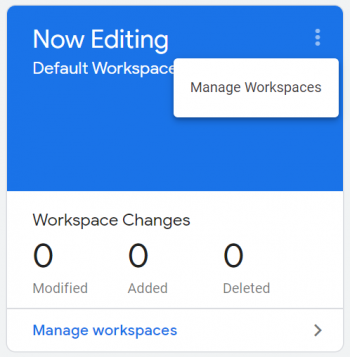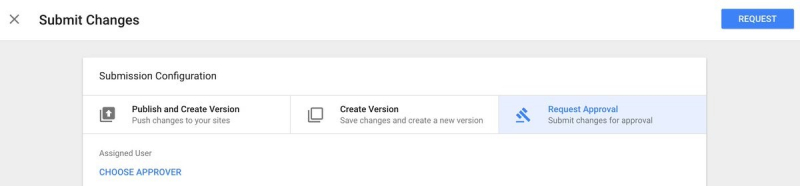What is Google Tag Manager 360? Well, if you’re reading this you will probably already know the value of Google Tag Manager (GTM). It’s an amazing tool that helps to accurately tag your website to track and collect key in-page interactions and user information.
With Google’s enterprise marketing product, the Google Marketing Platform, a premium version of GTM is available – Google Tag Manager 360. There are a few major benefits to GTM 360 that we are going to go through in a little more detail below.
1. Version Control
In Google Tag Manager a version refers to the snapshot of a GTM Container made at a particular time. You can save the current state of a workspace as a version at any time. This enables you to revert your workspace back to a previous version if necessary with a single click at any time. In the admin area of GTM 360, a user can see changes in versions and identify the user who has created a version.
Versions can make a container easier to recover following a user error. For example: If someone accidentally publishes a container version before it’s ready for production, you can revert the workspace to an earlier version and publish it. It is impeccable to provide meaningful names to versions and list reasons for changes in version description at a time a version is created.
2. Workspaces
Workspaces allow multiple people to work on the container draft at the same time without interfering with each other’s code. When a Workspace is created, a new Container Draft is separated from the latest GTM 360 container version, and this becomes the new Workspace. From that moment on, it will be a draft instance, and you can edit it, Preview it, and Debug it to your heart’s content without interference from other Workspaces. The awesome thing about GTM 360 is that you can operate unlimited workspaces, whereas GTM only allows you to use 3!
Workspaces can be treated as tagging projects allowing for multiple projects to run simultaneously. Workspaces address the all-or-nothing problem by allowing subsets of new tags, triggers, and variables to be published independently.
A workspace continually compares itself to the most recent container version (or the version that was restored in the call of a rollback). If there are differences between the latest version and the workspace, an alert will appear on your workspace dashboard allowing you to synchronise current workspace with the latest published version.
GTM workspaces have a very neat mechanism for conflict handling between latest published version and the workspace you are working on. Workspaces represent a substantial, enterprise-level enhancement to Google Tag Manager. Once you establish your working processes with your team and learn a few of the ins and outs, workspaces will provide much greater flexibility and control in your GTM workflow.
Work can be done in multiple Workspaces at the same time, as only once a Workspace is turned into a Version does it become part of the Google Tag Manager container. It follows that there is no actual versioning of Workspaces themselves. Workspaces are deleted as soon as you have published it to a version.
3. Approval Workflows
Approval Workflows provide additional control over what changes are pushed to the live site and are a Google Tag Manager 360 exclusive feature.
Users with edit access or higher will see an additional option to request approval to publish changes that they have made. The Approval Queue is really helpful from an organisational standpoint. Each approver can clearly see what workspaces have been completed and are ready to be published to the live site. There is also a space for communication specific to that workspace within the request details – comments can be made back and forth within the request before it’s ultimately approved and published.
4. Zones
A zone allows you to link additional Tag Manager containers when your main container loads, so that the linked containers are allowed to fire tags on your website. Linked containers may be associated with any Tag Manager 360 account, including containers owned and managed by 3rd parties. Again, zones are a GTM 360 only feature!
You can configure the boundaries of a zone to define which pages the zone is active, and you can restrict the kinds of tags that a linked container can execute. Combined with approvals, zones can help you create an effective tag management workflow for Carsales.
You should consider using Zones if any of the following statements are true for you:
-
On the same page, I have multiple analytics tools managed by different teams (e.g. Google Analytics, Survey tools, media pixels, A/B testing)
-
We restrict tracking for privacy or security reasons, but different pages have different restrictions (e.g. the Manage My Account page is more restricted)
-
I use (or want to use) different GTM Containers on different websites, but I have trouble making sure the right Container ends up on the right page
-
On the same page, I have different teams (e.g. Marketing department, advertising agency, etc.) that need the ability to publish certain types of tags
GTM vs GTM 360 Feature Comparison Table
|
Features |
GTM |
GTM 360 |
|---|---|---|
|
Multi-user support |
Yes |
Yes |
|
Rule-based triggers |
Yes |
Yes |
|
Support for Google and non-Google tags |
Yes |
Yes |
|
User and account administration |
Yes |
Yes |
|
Supports web, mobile app, and Accelerated Mobile Pages (AMP) |
Yes |
Yes |
|
Workspaces for concurrent tagging projects |
3 |
Unlimited |
|
Approval workflows |
No |
Yes |
|
Zones for large-scale implementations and controlled access to tagging |
No |
Yes |
|
Support and services |
XPON |
XPON and Google |
To Wrap Things Up
XPON (ASX:XPN) is a Marketing technology company that helps create a better ROI for businesses in Australia, New Zealand, Europe and the UK by:
– Improving targeting and measurement to increase marketing effectiveness
– Using data and technology to deliver more personalised and profitable customer experiences
As a Certified Google Marketing Platform Partner (and ANZ Partner of the Year 2022), XPON enables brands to get the most out of the Google Marketing Platform via licensing, support and product expertise. For more information about GTM360 or the other Google Marketing Platform products, please get in touch with our team.