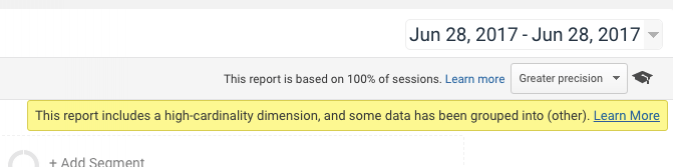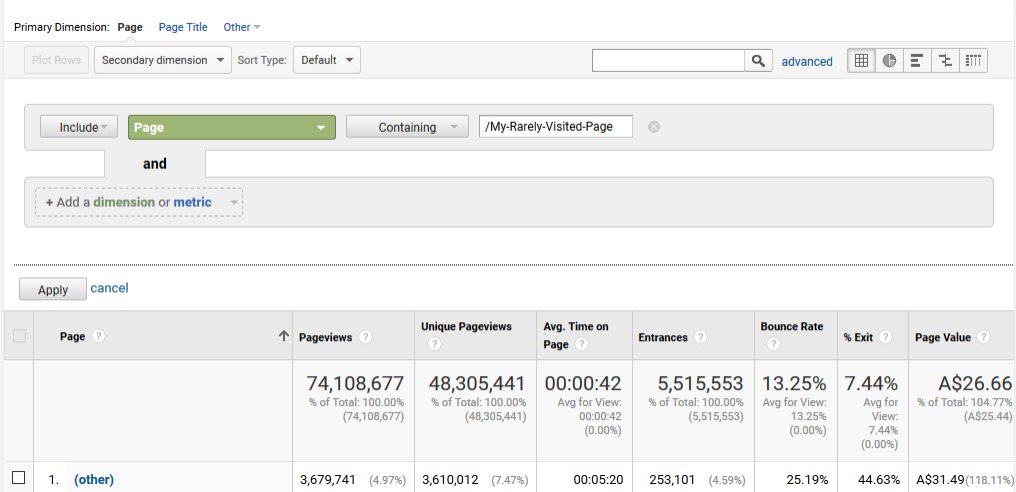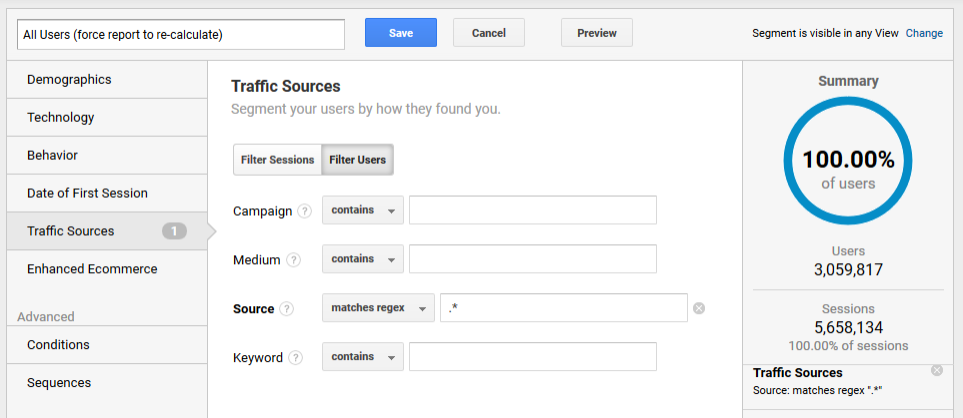Have you ever seen a message like this in your Google Analytics reports? My congratulations and also my condolences! Congratulations because your business is attracting lots of traffic (hope you have a high conversion rate) and condolences because you have now reached the Google Analytics limit and need to deal with it.
If during the day, the number of unique dimension combinations has gone over these limits, the values with lower aggregated metrics will be combined into one row using (other) as the dimension value.
Additionally, Google Analytics creates multi-day (4 days) pre-aggregated tables limited to 100,000 and 150,000 rows for free and paid versions of Google Analytics. This means you are more likely to see the High-Cardinality Dimension warning when you query more than 4 days of data.
Why is High-Cardinality Dimension a problem?
You may well ask, if Google Analytics summarises dimensions with lower metrics into one – what’s the problem with the high-cardinality dimension? Those are very likely to be rarely appearing values and I don’t need them in my report. You are right. Well, most of the time.
The thing is that the aggregation limit is applied during data processing. Once and for all. If you like to use the report filter option (see screenshot below) – you need to remember that any dimension values you are searching for might be hidden in the (other) dimension and therefore not displayed at all!
In the screenshot above, the page /My-Rarely-Visited-Page was grouped into the (other) dimension (row). If the filter is applied, no data displays.
How to fight this
The good news is that it is pretty easy to fight the issue. All we need to do is to tell Google Analytics not to use pre-aggregated data by:
- Applying Advanced Segment
- Using Custom Report
Usually, I would use an Advanced Segment. Just create an Advanced Segment in Google Analytics which still includes all the data and apply it to the report. This little trick will force Google Analytics to re-calculate all metrics and re-aggregate all dimensions whilst avoiding the ugly (other) dimension. The Advanced Segment can be defined any way you like, provided it matches 100% of the Users / Sessions. In the example below, I have Advanced Segment defined to match all Users sessions where Traffic Source matches the .* Regex (empty string or any string).
This report definition is also available for import using the Google Analytics Solution Gallery.
Don’t be scared of High-Cardinality Dimension
High-Cardinality dimension warnings are both exiting and not to be dreaded, as long as you know the right workaround and understand why the warning occurs.
Happy Analysis!
Need help optimising your Google Analytics? Talk to us
XPON combines digital consulting with winning website design, smart website development and strong digital analytics and digital marketing skills to drive revenue or cut costs for our clients. We deliver web-based consulting, development and performance projects to customers across the Asia Pacific ranging from small business sole traders to ASX listed businesses and all levels of the Australian government.