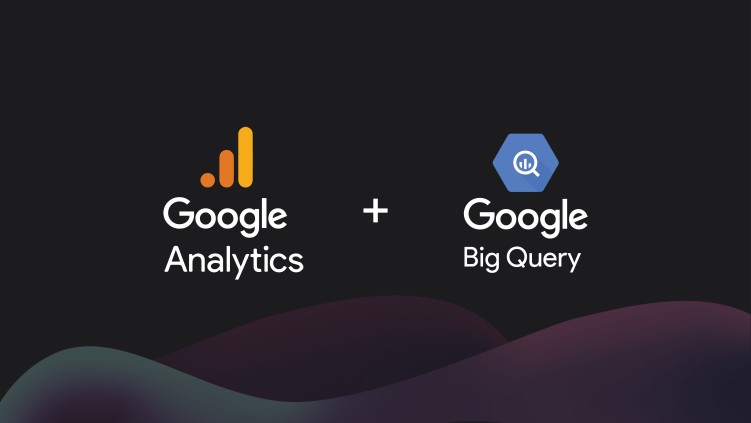Over the past month we’ve been delving into GA4 and Bigquery, what it means for organisations and the changes that can be expected when migrating from Universal Analytics (UA) to Google Analytics 4 (GA4).
In case you missed it, you can read up on How GA4 Helps Marketers Collect Data In A Privacy-First Way.
If you’re ready to take the next step in your data-led customer success strategy, it’s time to connect your GA4 data with BigQuery.
What is BigQuery?
BigQuery is an enterprise data warehouse solution that can help you to manage and analyse your data with useful built-in features, like machine learning and business intelligence. As BigQuery is part of the Google Cloud Platform, integration is easy and what’s even better is that GA4 exports to BigQuery are now free, which wasn’t the case in Universal Analytics. But what are the benefits?
Safekeeping
By integrating with BigQuery, you’re essentially insuring your data; it’s automatically replicated and stored as it gets collected. If you’ve gone to the effort of successfully gathering first-party and user behavioural data, you don’t want to risk losing it. In addition to safeguarding, it saves you from having to employ an additional team member for data management.
Retention Control
You might recall in our last post, we talked about the new revised retention windows of GA4 and the removal of the ‘infinite’ option? If you’re concerned about this, connecting to this cloud-based data warehouse is especially advantageous, as data can be retained without expiration.
Serverless Architecture
BigQuery’s serverless architecture opens opportunities to work with different data sets from different data sources e.g. GA4 data can be collated with CRM, POS or social media engagement data to help paint a clearer picture of key customer groups. This ability to work with large amounts of data means you can scale your analytics and first-party data strategies more easily and without hitting storage ceilings.
Platform Integration
Another perk is you can integrate data from all of your other platforms and house it in one place. Think: Google Marketing Platform meets Google Ads, YouTube, Amazon S3 and more. It offers a way of simplifying the management of multiple large data sources, without the headache of multiple manual integrations.
Compare & Track Changes
BigQuery has a seven-day history feature which allows you to compare data and track changes from different intervals. It’s a great way to glean important insights and learnings from your campaigns or a/b testing, using recent and reliable data sets.
Rapid Reporting
BigQuery creates fast reports and dashboards using your data. There is a setting where you can automate and schedule your reporting requirements so your team can get on with actually using the data to drive improvements, rather than getting bogged down with the curation of facts and figures.
Connecting your GA4 data with BigQuery offers multiple benefits and opens the door to better first-party data management. Given the integration is free, there’s little reason to hold off from taking this next step; elevate your analytics and amalgamate your data with other sources to better understand and retain your customers.
If you have any questions or would like some assistance with linking your GA4 data to BigQuery, please get in touch with our team of experts today. As a full-stack Google Marketing Platform & Google Cloud Partner, we can empower and support your team to make the most out of these technologies.
Other blogs in our GA4 series that may be of interest: