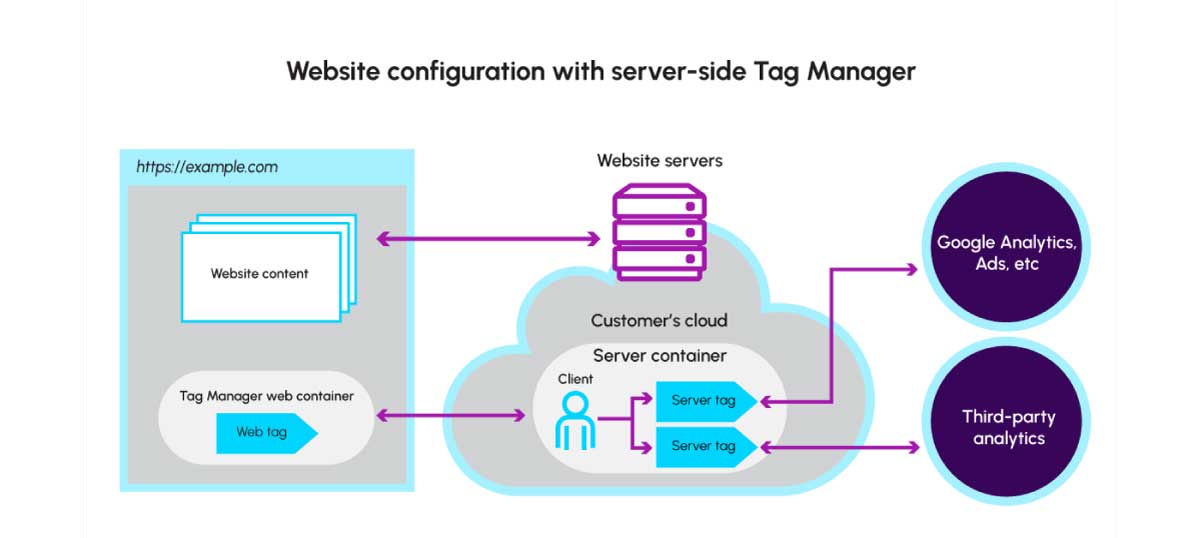Google has recently released server-side tagging as a public beta feature in Google Tag Manager (GTM) and the team here at Internetrix are pretty excited. The new server-side tagging feature provides many key benefits for GTM users.
In short, server-side tagging allows for all marketing or analytics tags installed on a website to be loaded on the server, instead of by the end-user’s browser. This now means that developers don’t have to worry about the volume of tags slowing down the website load speed and impacting the user experience. Server-side tagging also helps optimise network traffic and even tracking accuracy.
In this blog, we’ll provide a beginners introduction to server-side tagging in Google Tag Manager. For a more advanced take on the new GTM feature, check out this blog.
The benefits of Google Tag Manager’s server-side tracking.
Tracking the untrackable.
It’s no surprise some people are using ad and tracking prevention software in an effort to improve web performance and decrease page speed load time. Some mainstream browsers started to block tracking.
Apple Safari (and actually majority of browsers on Apple devices) now runs the Intelligent Tracking Prevention (ITP) mechanism which can screw with your data completeness. We estimate that today, web analytics tools are missing approximately 10-30% of data due to these factors. With GTM Server-Side containers you can still anonymously track these hits to your website
Improved performance.
As briefly mentioned, Google Tag Manager server-side tagging removes the need for heavy GTM containers with bulky marketing and analytics scripts. By using GTM server-side tagging, the GTM container size and in-page javascript required is now miniscule.
Essentially, GTM server-side tagging allows you to fire the same tags, and collect the same data in a much, much more efficient way.
By minimising the client-side load, website speed and overall site performance is heavily improved which has positive ramifications for the end-user experience. With a faster load time and user experience, end-users are more likely to wait and stay on your website, data is more readily collected, while there are also SEO benefits.
Improved security.
With the standard client-side tagging setup, it’s not uncommon to receive automated spam HTTP requests to your tracking ID’s which can impact your data cleanliness. This is called “Measurement Protocol Spamming” and is common as your tracking ID’s can be found by anyone with debugging skills if you are using standard GTM containers.
When using GTM server-side tagging, your analytics tracking ID’s are protected and no longer accessible through your website no matter how good of a debugger you are!
Similar to tracking ID’s is API keys. GTM server-side tagging ensures that API keys and their relevant security credentials are protected. Most developers would use the best practice of writing custom server-side scripts for these APIs, but now there is less need. You can now just trigger these in the server-side tagging feature of Google Tag Manager.
Potential implications.
Removal of key data collection information.
With client-side tagging, you are not only removing the large amount of javascript on your website, you are also removing traces of information of how your data is collected and used. If you’re complying with GDPR you probably already have your data collection, storage, and processing practices documented on your website.
If you don’t, we recommend you document your data practices carefully, otherwise digital auditors might start asking questions.
Want to try Server-Side Tracking in Google Tag Manager (GTM)?
As Google Tag Manager’s server-side tracking feature is now in public beta, you will already be able to access and trial this feature in GTM.
However, using this new feature will come at some cost to you if you’re collecting a significant amount of data. The feature itself has no added cost and you do not require GTM 360, but the server infrastructure required to host the server-side container is where your money will be spent.
Please contact us for the estimation of the required server infrastructure for your website(s). Setting up the correct server infrastructure may be costly but if you care about your data and don’t want any data loss or incompletion, it is not the best place to save a few cents.
Currently, the feature is only compatible with Google Cloud Platform but this may be expanded in the future.
Need help setting up GTM server-side tagging?
It’s fair to say that the new GTM feature can be tricky to configure correctly. Lucky, our team can help.
XPON have a large Australian team with over 13+ years as a Certified Google Tag Manager and Google Analytics 360 Partner.
If you have any questions or need support with Google Tag Manager or Google Tag Manager 360, start the conversation.