Google announces Google Analytics 4: In March 2022, Google formally announced that Google’s Universal Analytics (UA) will be deprecated in mid-2023. This means businesses should migrate to Google Analytics 4 now to ensure year-on-year analysis is possible once UA is deprecated.
Google Analytics has introduced a new property type that enables exciting new functionality, including enhanced cross-device visitor stitching, which is a huge leap forward for out-of-the-box marketing attribution and a single view of users across devices. In the world of complex customer journeys, user-centricity represents a key to success.
The release, announced in mid October 2020, is an expansion and rebranding of what was known as the App+ Web update that was launched last July. The announcement of Google Analytics 4 (or GA4) marks a definitive future direction for Google’s Analytics product designed to bridge the gap between traditional websites, web apps and mobile apps, and to enhance the ways we can access more meaningful and actionable insight from our data.

Why should I care?
GA4 will be the default option when you set up a new non-enterprise property. The previous iteration (Universal Analytics) will continue to remain available for now (how long?). Google and Datisan recommend that site owners set up both property types and run them in parallel. Any new feature development coming to analytics will be focused on GA4.
The new features available in the ‘new’ Google Analytics can be grouped into four themes:
- Smarter insights that use machine learning to identify trends
- Deeper integration with Google Ads
- Customer-centric data measurement
- More granular controls
Google aims to provide a more complete cross-channel view of the customer lifecycle and puts that information to use with predictive marketing features. This will provide more information to marketers and efficient ways to act on those insights.
With all the talk about the death of third party cookies, it’s important to note that GA4 is privacy-centric by design, so you can rely on Analytics as the changes on restrictions to cookies and other identifiers create potential gaps in your data.
By applying Google’s advanced machine learning models, the new Analytics can automatically alert you to significant trends in your data – like products seeing rising demand because of new customer needs. Conversely, it can also alert you to drops in your key metrics.
It calculates churn probability so you can more efficiently invest in retaining customers at a time when marketing budgets are under pressure
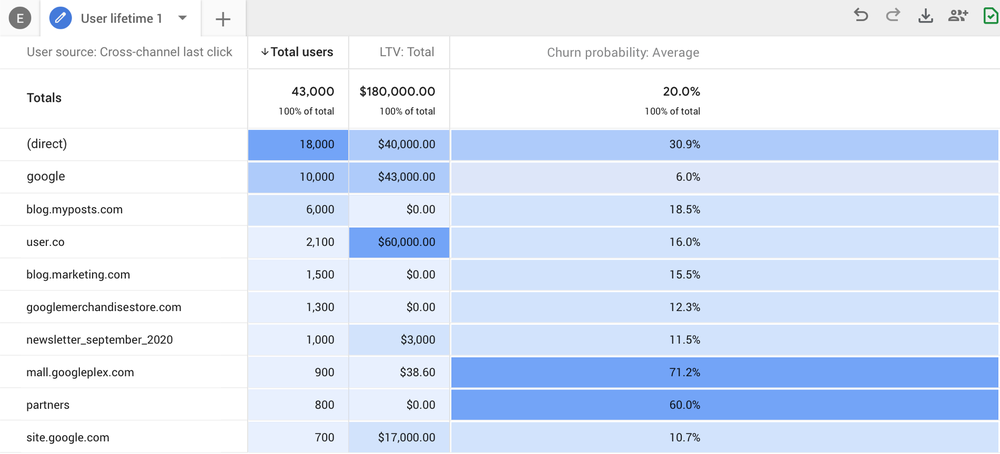
A more complete understanding
GA4 will provide a more complete understanding of how customers interact with your business. The new Analytics gives you customer-centric measurement, instead of measurement fragmented by device or by platform.
You’ll also get a better understanding of your customers across their entire lifecycle, from acquisition to conversion and retention.
Based on user feedback, Google simplified and re-organised reporting so it’s easier to find marketing insights based on the part of the customer journey you’re interested in.
For example, you can see what channels are driving new customers in the user acquisition report, then use the engagement and retention reports to understand the actions these customers take, and whether they stick around after converting.
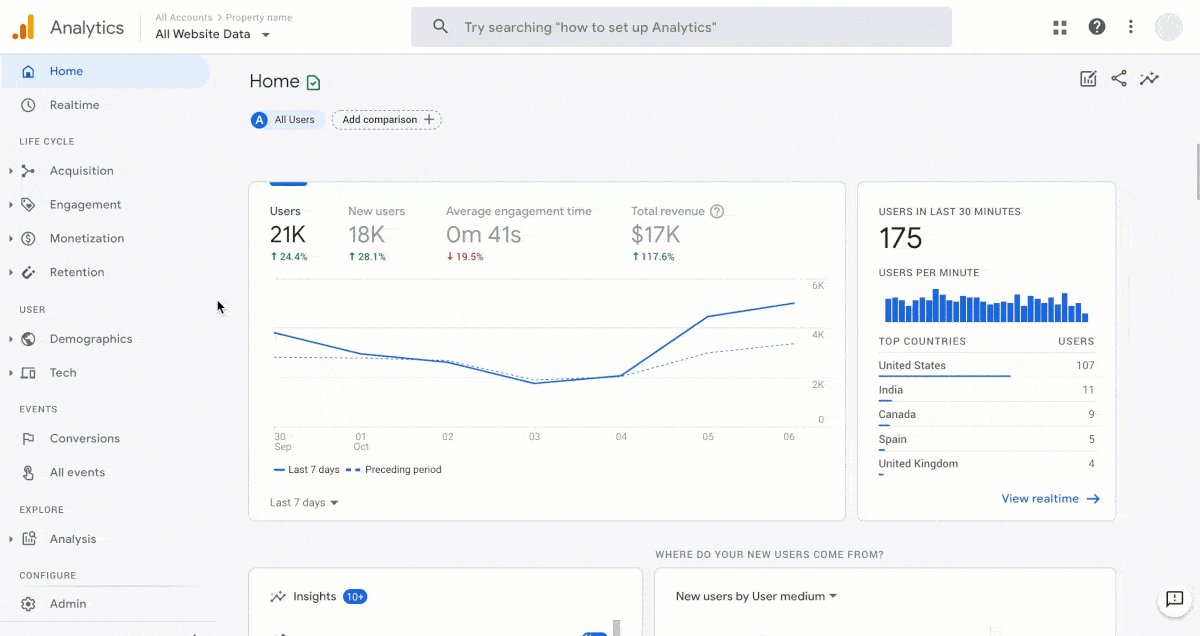
..
What should I do now?
Set up a new property to run in parallel to your Universal Analytics or dual tag your pages. This will allow you to collect data across both properties simultaneously (What happens to my year on year analysis in the new property?). It is expected that over time any new functionality and features will only appear in the GA4 property type.
The reason to begin dual tagging now, even if you’re not ready to start utilising these new features, is that it gives you historical data to analyse when you are ready to make GA4 your primary property type.
Google has provided examples of recommended event types and naming conventions. Datisan also has a recommended approach designed to minimise the impact to your existing reporting processes. The aim is that these recommended naming conventions will make your set up future proof as new features roll out and take advantage of these predetermined structures.
Google is also launching a property migration tool to help you nominate a primary GA3 property that you wish to migrate setup configuration for GA4. This should save some time configuring and making the transition in GA4 easier.
If you want to know more or have questions, you can talk to Datisan or click through to our contact form below.
The final word
We believe not much will change in the short term, but as mentioned, it’s expected that any future updates will only occur in GA4, so it’s worth setting up that new property.
What isn’t known yet in much detail is what this announcement means long-term for users of Google Analytics and the enterprise level Analytics 360, but Datisan will keep you in the know with all the latest updates and releases.
You probably have questions!
The initial ones that have come up include things like:
- What happens to my historical year on year analysis if we have to switch to a new GA4 property?
- How does this new data collection method affect my existing key business reporting?
- When is the current version of universal analytics being deprecated?
- How can we access training for GA4?
- What’s the technical impact on our current analytics implementation for advanced capability like enhanced ecommerce?
- How will my existing Adtech integrations be impacted?
- Will there be any impact on the data flow into Big Query?
We are in the process of getting to the bottom of these questions and many others and we are keen to share our findings! If you’d like to be kept up to date then sign up for our upcoming GA4 content series below.
Source: Release / Google
